Home

Featured
- Returning To The Burning
- Things I Would Like To Do In 2026
- The Road Beyond 28 Million Viewers
- Risk-Based Strategy for Sustainable Investment
- Term Paper: Philosophical Issues in Artificial Intelligence
- Phenomenal Consciousness: Between the Lines of Experience and Representation
- The Cuisinart Gluten Free Bread Maker Is Great
- My New NAS Architecture: DIY Synology Running RAID 51
- Current Gear List
- How To Set Up A Plex NAS

Adventures
- Big Bend National Park
- Current Camping Gear List
- Northeasternmost Point
- Lobster Rolls at Geddy’s in Bar Harbor
- Acadia National Park
- Holy Donut in Portland, Maine!
- American History Sites: Civil War Megapost
- American History Sites: Revolutionary War Megapost
- New Haven Style Clam Pizza at Modern Apizza
- Trowbridge Square Park (Family History)
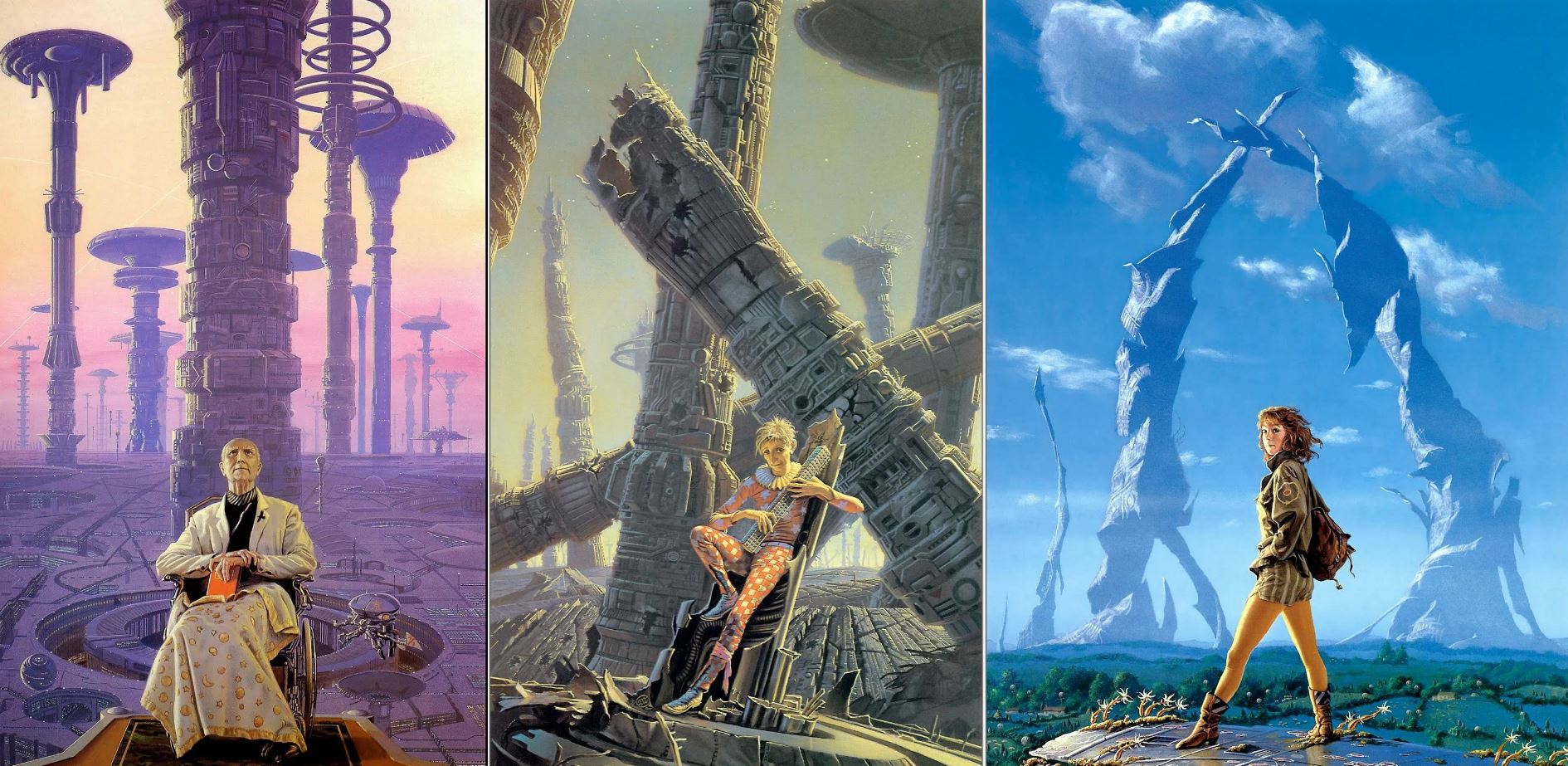
Reading List
- Dune 3: Children of Dune
- Dune 2: Messiah
- Dune 1
- Expanse 7.5 – Auberon
- Expanse 9 – Leviathan Falls
- Jonny Appleseed by Joshua Whitehead
- The Broken Earth Trilogy by N. K. Jemisin
- Thrawn Ascendancy: Greater Good (Thrawn 10)
- All Tomorrow’s Parties by William Gibson
- Idoru by William Gibson
Essays
- Term Paper: Philosophical Issues in Artificial Intelligence
- Phenomenal Consciousness: Between the Lines of Experience and Representation
- All of California’s agricultural land is fundamentally unsustainable and structurally self-destructive.
- The Black Box That Reflects Its Maker
- On Indigenous Epistemology and Ethics
- Resisting Pressure to Conform To Capitalist Hegemony
- Choosing to be Queer Native or Native Queer
- Collective Ownership is Key
- Seize Housing Now
- Urban poverty is Not an Accident
Pages
- A Year In The Wilderness
- Book Clubs
- Burning Man
- Logistics-Based Strategy in Resource Sovereignty
- Queerantine Book Club: Gender Trouble by Judith Butler
- Spring Break 2018 in Europe
- Sustainability Economics
- The Levels Challenge: Build 12 Startup Products in 12 Months
Categories
- All Posts
- 2018 Burn
- 2019 Burn
- 2020 Burn
- 2025 Burn
- AIS 440 Native Sexuality and Queer Discourse
- AIS460 Power and Politics in American Indian History
- Adventures
- Advice
- Analysis
- BUS 884: Ethics, Society, and Sustainability
- Blog
- Burners Without Borders SF
- Burning Man
- C&J Big Queer Tent
- Content Business
- Current Projects
- DC
- DS 786 Operations Analysis
- ECON 783 Managerial Economics
- EDC
- ETHS 100 Intro to Ethnic Studies
- Empathy Podcast
- Essays
- FIN 651 ESG Investing
- FIN 785 Financial Management
- Featured
- Fiber Foamie
- First Principles
- For Future Reference
- Gig Work
- Goals
- HED315 Drugs and Society
- Ideas
- Investment
- LGBT
- Learn To DJ
- MGMT 788 Management Principles and Organizational Behavior
- Minds, Brains, and Computers
- Open Revenue
- Our-Space
- Permaculture
- Preparing
- Projects
- RRS280 Race, Gender, and Science Fiction
- Reading List
- Recipes
- Revisit
- School
- Social Media
- Symbolic Logic
- Synthesis
- Tech 2U
- The Levels Challenge: Build 12 Startups in 12 Months
- USP 530 Alternate Urban Futures
- USP493 Data Analysis
- USP514 Sustainable Development
- USP515 Environmental Justice
- Vehicle Design
- YouTube